Mobile Battery Saver: Maximizing Your Smartphone’s Lifespan
In today’s fast-paced digital age, our reliance on smartphones has never been greater. These pocket-sized devices have become indispensable tools for communication, work, entertainment, and much more. However, the intensive usage that accompanies modern smartphone functionality often leads to a common frustration: rapidly depleting battery life. This is where mobile battery saver techniques and technologies come into play, providing users with ways to extend the time between charges and maximize the lifespan of their device’s battery.
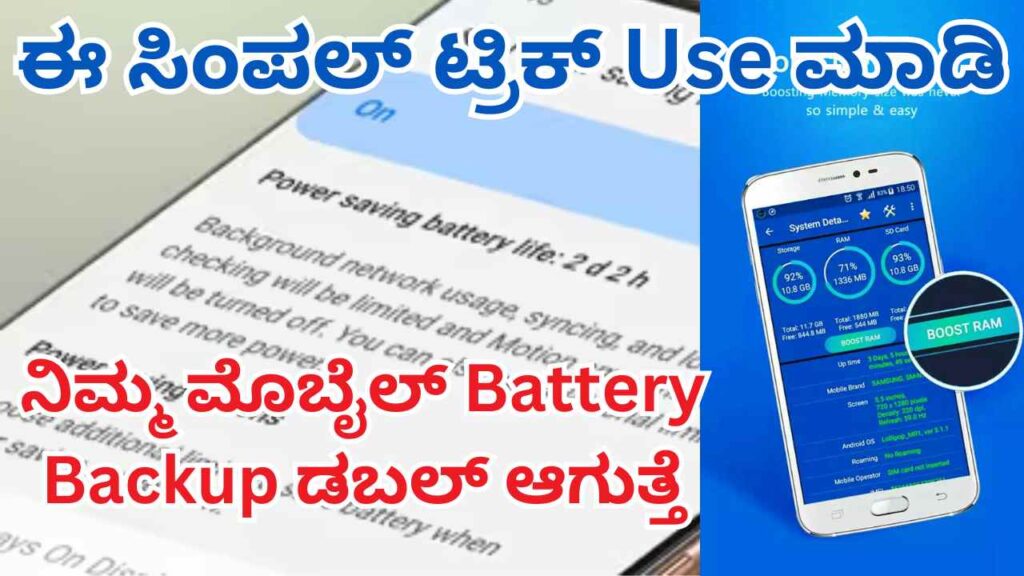
Understanding Battery Drain
Before delving into the methods of saving battery life, it’s crucial to understand the factors that contribute to battery drain. Several key components and functionalities of a smartphone can significantly impact its battery usage:
- Screen Brightness and Display: The display is one of the most power-hungry components of a smartphone. Higher brightness levels and larger screens with higher resolutions consume more power.
- Background Applications: Apps running in the background can continue to consume resources, including battery power, even when not actively in use.
- Network Connectivity: Constant searching for Wi-Fi or cellular signals, as well as using mobile data, can drain the battery quickly.
- Location Services: GPS and location services, while useful, require a substantial amount of power to function.
- Push Notifications and Updates: Frequent updates and notifications from various apps can lead to increased battery consumption.
- Hardware Components: Components such as cameras, processors, and sensors also play a role in how quickly a battery is depleted.
Battery Saver Techniques
To mitigate these battery-draining factors, several techniques and best practices can be employed. Here are some effective strategies to extend your smartphone’s battery life:
1. Adjust Screen Settings
- Lower Brightness: Reducing screen brightness can have a significant impact on battery life. Automatic brightness settings can help adjust the brightness based on ambient light conditions.
- Reduce Screen Timeout: Setting a shorter screen timeout duration ensures that the display turns off more quickly when not in use.
- Dark Mode: Using dark mode can save battery, especially on OLED screens, where black pixels consume less power.
2. Manage Background Activities
- Close Unused Apps: Regularly closing apps that are not in use can prevent them from consuming resources in the background.
- Background App Refresh: Disable background app refresh for non-essential apps to prevent them from using data and battery while not in use.
3. Optimize Connectivity Settings
- Wi-Fi and Bluetooth: Turn off Wi-Fi and Bluetooth when not in use. These connections continuously search for signals, draining battery power.
- Airplane Mode: In areas with poor reception, enabling airplane mode can save battery by preventing the phone from constantly searching for a signal.
- Limit Data Usage: Using Wi-Fi instead of mobile data when possible can help conserve battery life.
4. Control Location Services
- GPS Usage: Turn off GPS when not needed. Many apps request location access unnecessarily, so it’s beneficial to review and limit this access.
- Battery-Saving Mode: Use the battery-saving mode for location services, which reduces the accuracy but conserves battery life.
5. Optimize App Usage
- Notifications Management: Limit push notifications to only essential apps to reduce battery consumption from constant updates.
- Regular Updates: Keep apps and the operating system updated, as developers often release updates that optimize battery usage.
- Uninstall Unnecessary Apps: Remove apps that are not frequently used to reduce background activity and save storage space.
6. Use Built-In Battery Saver Modes
Most smartphones come with built-in battery saver modes that automatically adjust settings to extend battery life. These modes typically reduce performance, limit background activities, and decrease screen brightness to conserve power.
Advanced Battery Saver Technologies
Beyond these user-managed techniques, advancements in battery saver technologies are continuously being developed to enhance battery efficiency:
1. Adaptive Battery and Machine Learning
Modern smartphones, such as those running on Android, use machine learning algorithms to predict and manage app usage. Adaptive Battery technology learns user habits over time and prioritizes battery power for frequently used apps while limiting resources for less important ones.
2. Doze Mode
Introduced in Android 6.0 Marshmallow, Doze Mode helps to conserve battery by restricting app activity when the device is not in use. The system enters a deep sleep state, where network access and background processes are significantly reduced.
3. Battery Health Management
Apple has introduced features like Battery Health Management in iOS, which slows down the aging process of lithium-ion batteries by reducing the peak performance when the battery is low. This helps to maintain battery health over a more extended period.
4. Hardware Innovations
Innovations in hardware, such as more efficient processors and improved battery technologies (e.g., graphene batteries), are also contributing to better battery performance. These advancements aim to provide longer battery life without compromising on device performance.
Conclusion
In an era where smartphones are integral to our daily lives, managing and extending battery life is of paramount importance. By understanding the factors that contribute to battery drain and implementing effective battery saver techniques, users can significantly enhance their device’s battery performance. Additionally, advancements in battery technology and smart management systems continue to evolve, offering promising solutions for even longer-lasting battery life. Embracing these practices not only ensures that your smartphone remains functional throughout the day but also extends the overall lifespan of the battery, providing a more sustainable and reliable user experience.

